Optimize your ABB ACS560 drive performance by configuring parameters like motor data, control mode, ramp times, and more. This guide provides a comprehensive overview for efficient setup.
Here is step by step programming of ABB ACS560 drive:
Step 1 – control wiring
Connect all control wiring for start/stop and speed reference. Below image show control wiring of ACS560 drive.
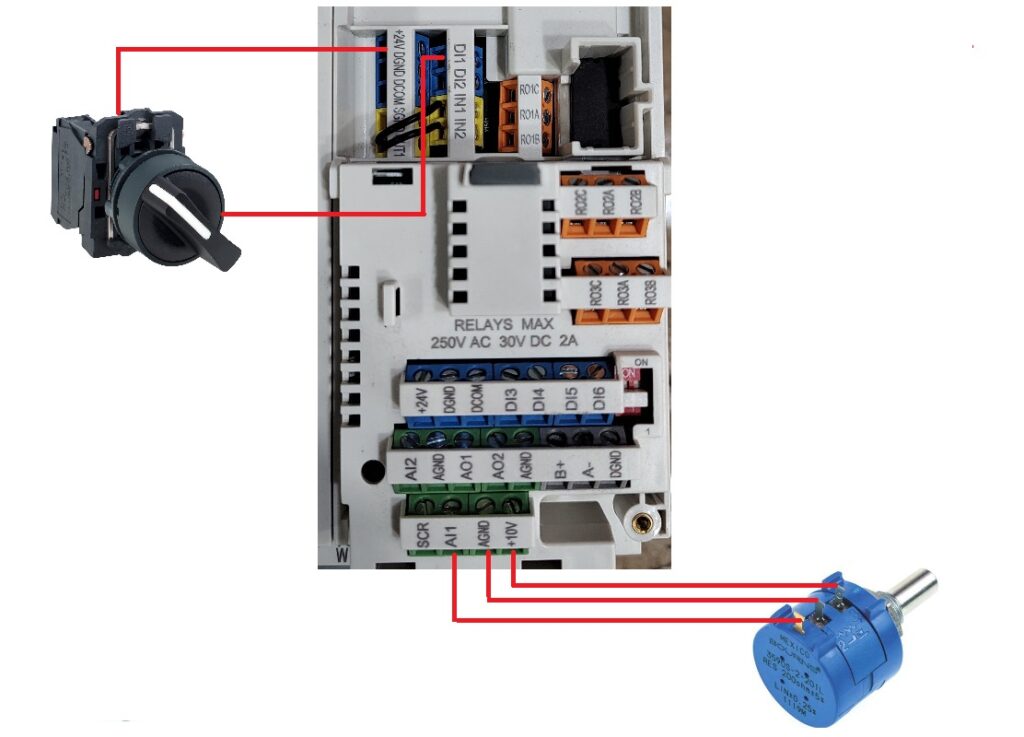
Step 2 – Power wiring
Connect input power wiring and motor wiring to the drive. Below image show power wiring of ACS560 drive.
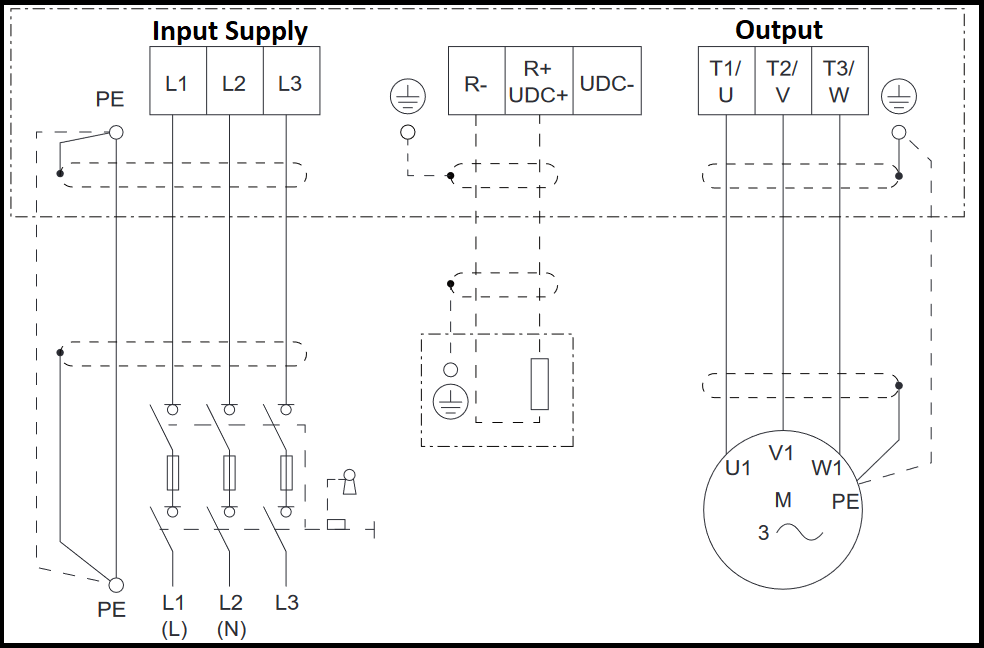
Step 3 – Parameters
Below list show all parameter used in ACS560 drive programming.
| Factory Reset | |||
| 9606 | 34560 | Factory Reset | |
| Macro | |||
| 9604 | 1 | ABB Standard | |
| Motor Data | |||
| 9906 | ……A | Motor Current | |
| 9907 | ……V | Voltage | |
| 9908 | ……Hz | Freq | |
| 9909 | ……rpm | Speed | |
| 9910 | ……KW | Power | |
| Control Mode | |||
| 9904 | 0 | Vector | |
| 1 | Scaler | ||
| 9913 | 0 | None | |
| 1 | Normal | ||
| 2 | Reduced | ||
| 3 | Standstill | ||
| 6 | Advanced | ||
| 8 | Adaptive | ||
| Acceleration & Deceleration Time |
For Vector | ||
| 2311 | 0 | acc/dec time 1 | |
| 1 | acc/dcc time 2 | ||
| 2…..7 | DI1……DI6 | ||
| 2312 | ……s | Acc time 1 | |
| 2313 | ……s | Dcc time 1 | |
| 2314 | ……s | Acc time 2 | |
| 2315 | ……s | Dec time 2 | |
| Acceleration & Deceleration Time |
For Scaler | ||
| 2871 | 0 | acc/dec time 1 | |
| 1 | acc/dcc time 2 | ||
| 2…..7 | DI1……DI6 | ||
| 2872 | ……s | Acc time 1 | |
| 2873 | ……s | Dcc time 1 | |
| 2874 | ……s | Acc time 2 | |
| 2875 | ……s | Dec time 2 | |
| Limits | |||
| 3011 | Min rpm | ||
| 3012 | Max rpm | ||
| 3013 | Min freq | ||
| 3014 | Max freq | ||
| 3017 | Max output Current |
Step 4 – Testing and Verification
- Start the Motor: Once programming is complete, you can initiate motor operation using the start/stop buttons on the control panel or through external control signals if configured.
- Monitor Performance: Observe the motor's operation and verify it functions as intended. If adjustments are needed, return to parameter setting mode and fine-tune the settings
