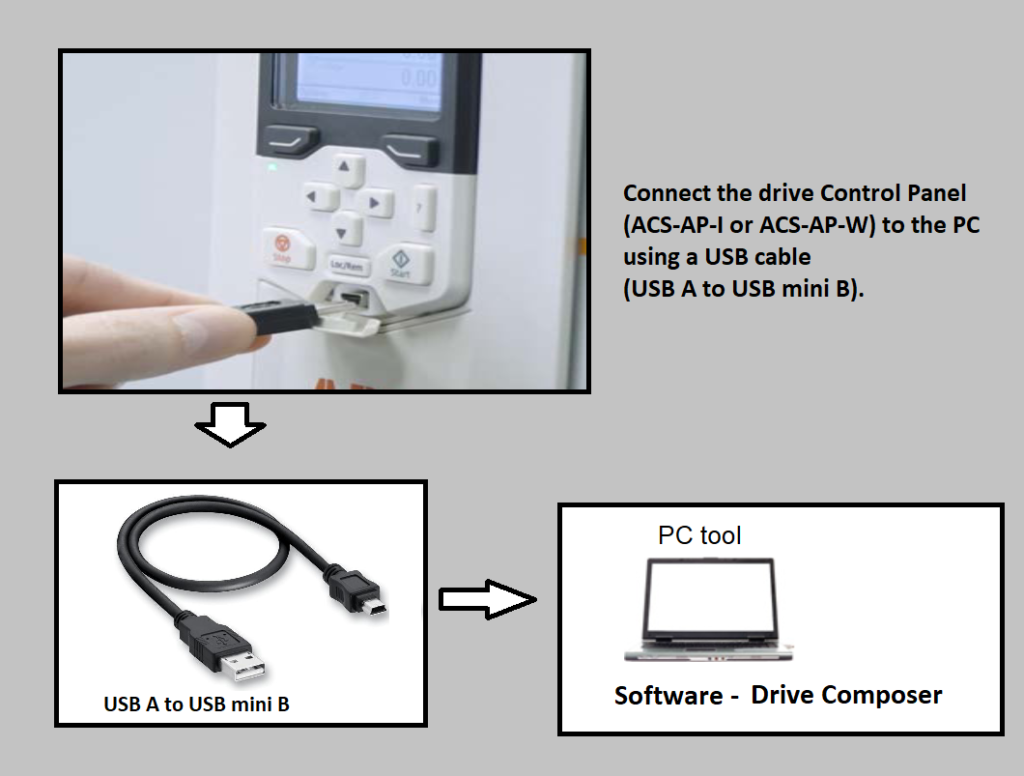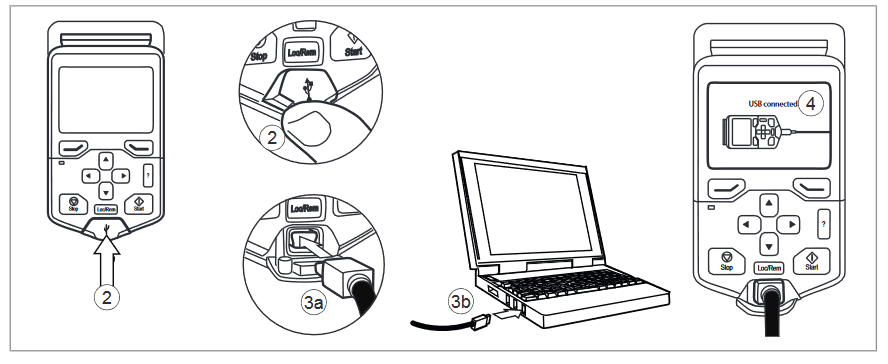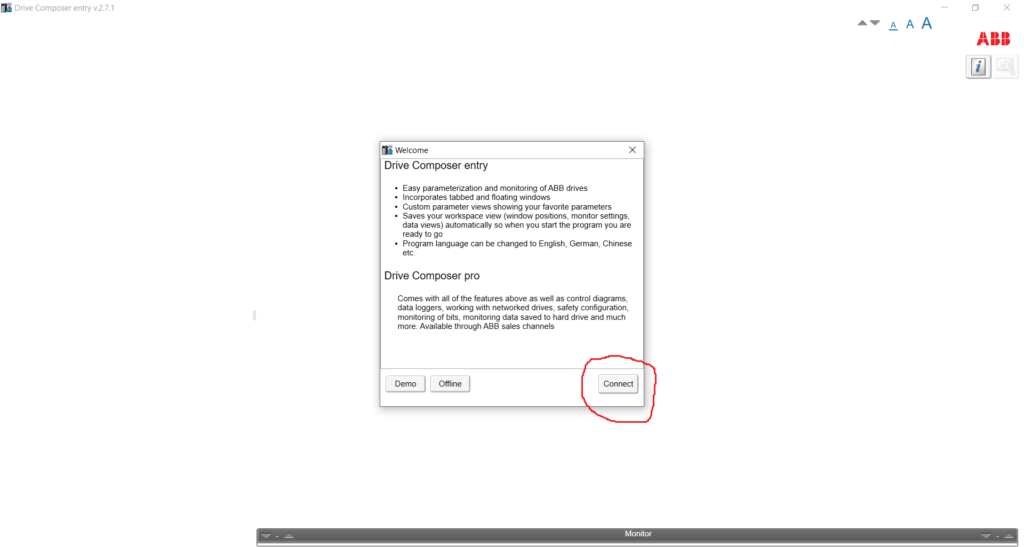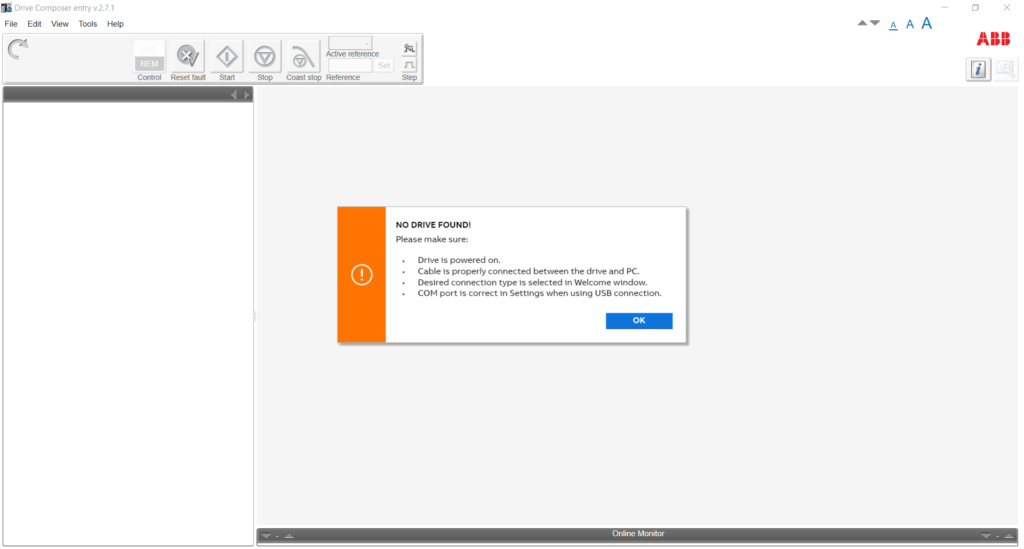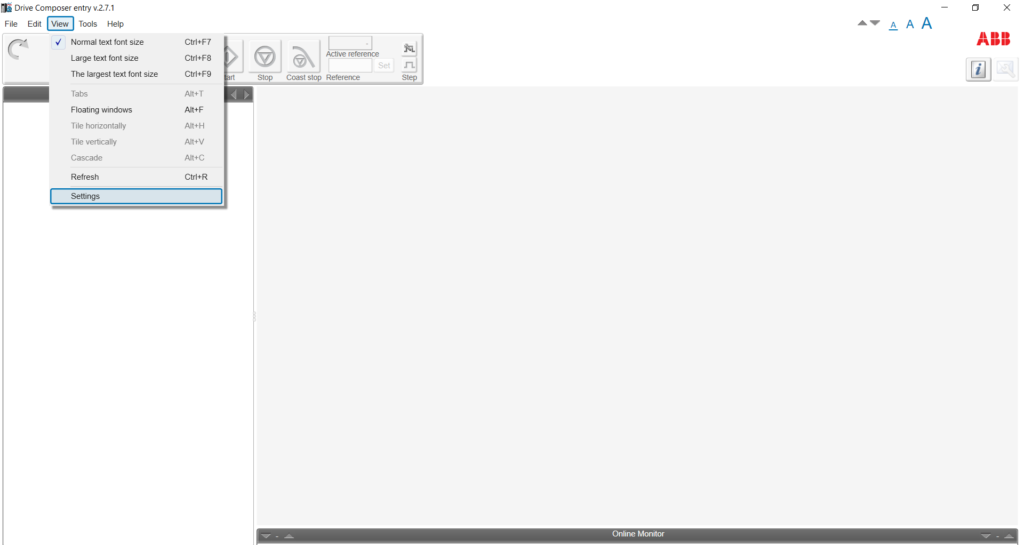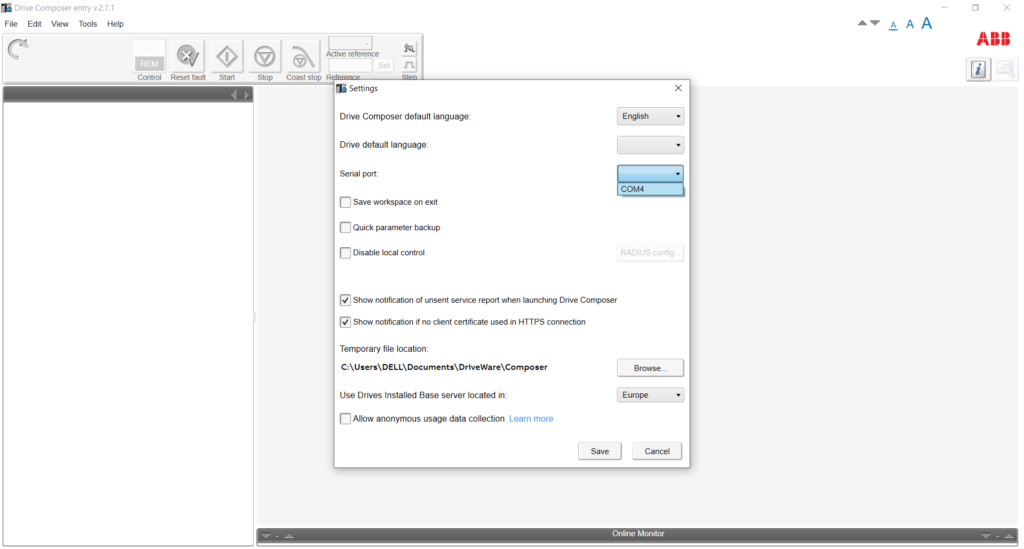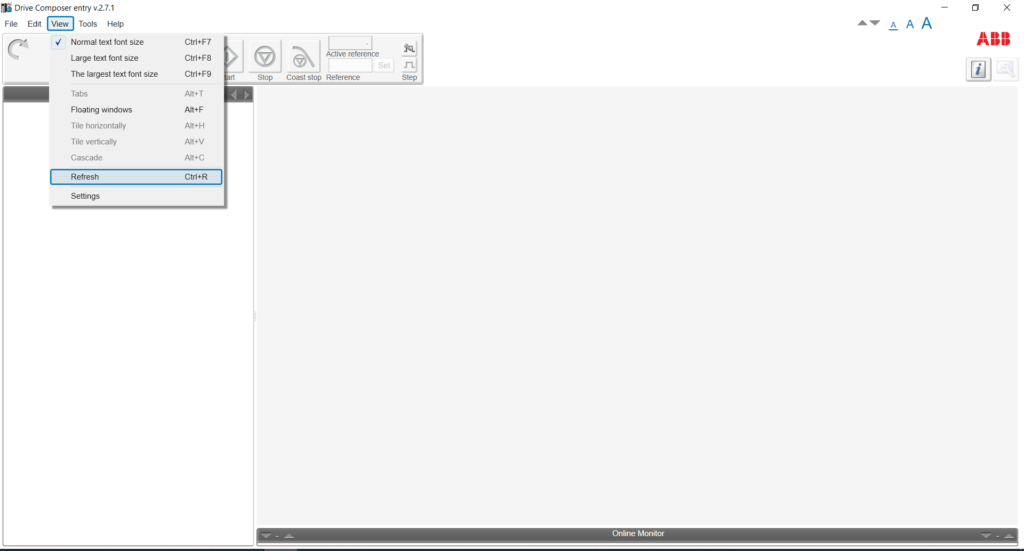ABB ACS880 Drive PC Communication – for pc communication you need ACS-AP-I display and a USB cable (Type A to Type Mini-B) between the USB connector on the control panel and a free USB port on the PC.
These are the steps for connecting Drive – PC Communication :
- Connect a ACS-AP-I or ACH-AP-W control panel to the unit either – by inserting the control panel into the panel holder or platform, or by using an Ethernet (eg, Cat 5e) networking cable.
- Remove the USB connector cover on the front of the control panel.
- Connect an USB cable (Type A to Type Mini-B) between the USB connector on the control panel (3a) and a free USB port on the PC (3b).
- The panel will display an indication whenever the connection is active.
After connect cable between drive and PC open drive composer and follow these steps :
Other Useful Links – ABB ACS880 Drive

Dedicated Free Forum & Chat Support
Get all fault, alarm, warning & error code solution at one place. Ask expert for support regarding programming, parameter & application selection and all information.
Other ABB Drive Series
Get all information of other ABB drives like product information, price list, programming, fault & error codes and all other information.


ABB Drive Price List
ABB Drives Price List – compare drives by specification, rating, features & advance options. Get all information about drive like features, function, specification compare all drive. Here you can easily find drive as per application & features.

Get free drive training, learn more about drive like –
What is drive ?
Types of drive
Working
Drive programming and many more
Get more information about Industrial Automation
Get all information about industrial automation like electronics & electrical basics, tools and test equipment’s, troubleshoot fault, learn repairing at card level & component level, learn more about devices like drives, PLC’s, soft-starter, sensor and many more.

ABB ACS880 Drive PC Communication
Powerful Tool for product finder – Search all industrial product, search by brand, search by series, search by part no. search by specification. Compare product by specification & options. Product filter – easy tool to filter your product for best match. Powerful product finder tool get your application compatible product with all solution like document & catalog, programming error and fault solution
Industrial Automation Forum – Forum with all your need, get support regarding application selection, application solution, product finder, product related problem solution. If any fault coming in your product simple search and get solution. If any fault or error not showing simple ask to our expert for best solution. Here you can search all fault, alarm & warning solution just simple search. No need to download multiple manual for multiple product.